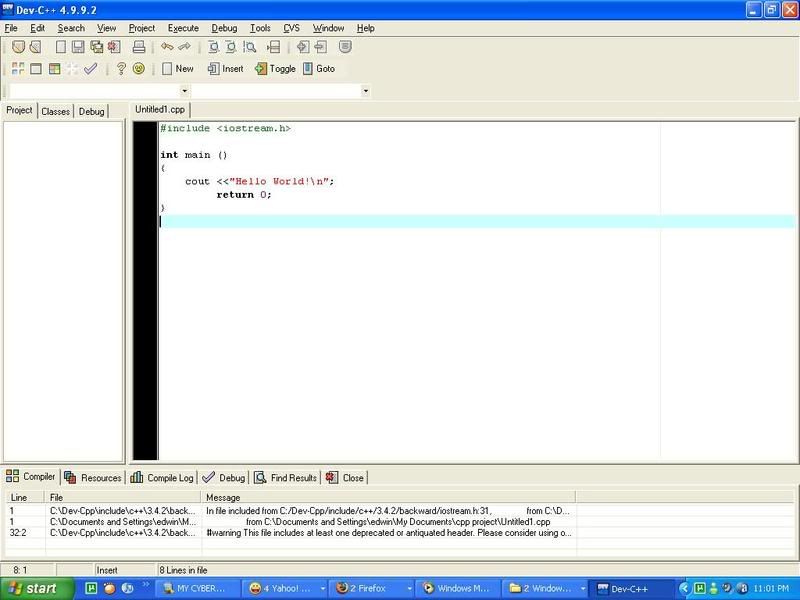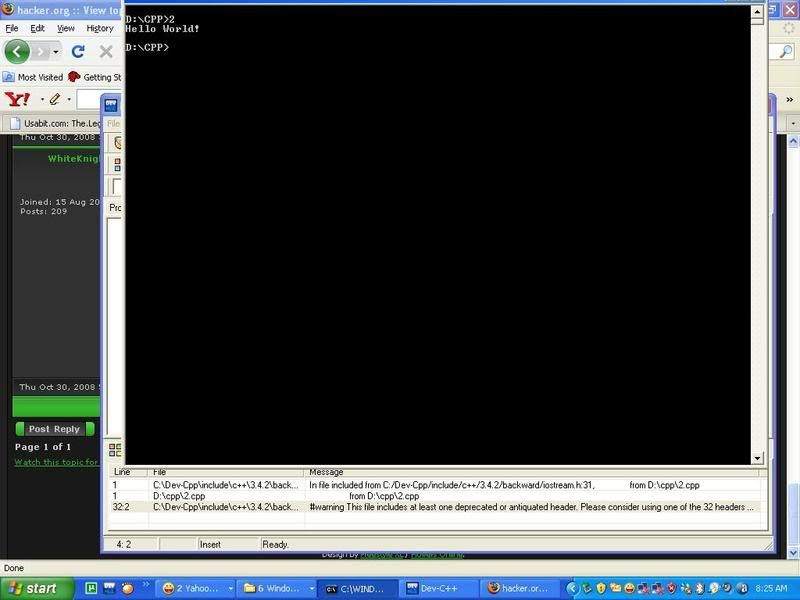Page 1 of 3
newbie
Posted: Wed Oct 29, 2008 12:46 pm
by WINPINPH1
hi to all need to ask question where to start?
i want to learn hacking as white hat hacker, for a living.
maybe you could give me basic and simple steps to professional steps in learning this new skills.
tia.
Re: newbie
Posted: Wed Oct 29, 2008 1:16 pm
by WhiteKnight
WINPINPH1 wrote:hi to all need to ask question where to start?
i want to learn hacking as white hat hacker, for a living.
maybe you could give me basic and simple steps to professional steps in learning this new skills.
tia.
Every hackers have a will. So please, Red Pill or the Blue Pill? Blue pill, you can just forget it. Red pill, we can show you how far the rabbit hole go.
I was concern about every person who wanted to learn how to hack, but the real question is... are they willing to learn?
So please, pick a pill.
thank you
Posted: Thu Oct 30, 2008 12:37 am
by WINPINPH1
thank you for your reply sir.
i hope you could teach me.
right now im starting to read on c++ i know its a long way to go.

c++ download
Posted: Thu Oct 30, 2008 2:01 am
by WINPINPH1
sir where can i download this program? my first trial is hello world! dont know how to run this.
i tried google but there are so many link and i dont know which one is i need.
Re: c++ download
Posted: Thu Oct 30, 2008 2:10 am
by WhiteKnight
WINPINPH1 wrote:sir where can i download this program? my first trial is hello world! dont know how to run this.
i tried google but there are so many link and i dont know which one is i need.
There are several C++ compilers. I suggested DevShop, CodeBlock, or some other sort in SourceForge.net.
Posted: Thu Oct 30, 2008 6:56 am
by Amherag
I've heard it's good to start off with an easy programming language. I've also heard Python is good for starters.
For a C++ compiler I'd recommend Borland, but I've just used that one and Visual Studio.
C++ Fundamentals for Borland C++ Builder 6.0
Posted: Thu Oct 30, 2008 8:52 am
by WINPINPH1
i've downloaded this program do you think this is ok now for me.
is this the software i need?
oops this is only a trial version. where can i download full working program?
what about this link?
http://sourceforge.net/search/?type_of_ ... 2B+devshop
which one should i use?
Re: c++ download
Posted: Thu Oct 30, 2008 9:55 am
by nixdabest
WINPINPH1 wrote:sir where can i download this program? my first trial is hello world! dont know how to run this.
i tried google but there are so many link and i dont know which one is i need.
dude just google dev c++...click the first link (should be someting lol bloodshed) follow links for downloading the compiler... its pretty easy to find it but if u cant heres a link
http://www.bloodshed.net/dev/devcpp.html
click the first download link after the heading "download"
now u will have your compiler google c++ tutorials and start learing!!!
my first software in programming
Posted: Thu Oct 30, 2008 1:59 pm
by WINPINPH1
thank you very much. this is my first software in programming.
starting tommorow a new programmer will be born. i hope i could surpass all challenges.
no reaction
Posted: Thu Oct 30, 2008 3:08 pm
by WINPINPH1
this is what happen , when i try to compile and run nothings happen.
a very fast dos window appears with a blink of an eye. then back again to the environment i could not see the output of my first program "hello world"
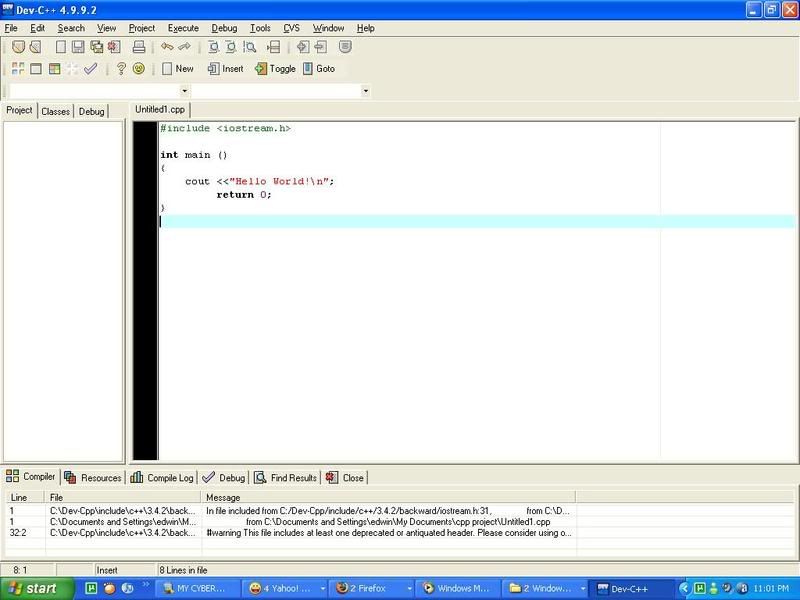
what should i do so i could see the output?
Posted: Thu Oct 30, 2008 3:53 pm
by kilkenny
just start the programm from your cmd to see its output
or use getchar() to make the programm wait for an input before it closes
Posted: Thu Oct 30, 2008 5:04 pm
by WhiteKnight
kilkenny wrote:just start the programm from your cmd to see its output
or use getchar() to make the programm wait for an input before it closes
Or you can set an integer variable and have cin >> method to that integer variable.
such as this:
Code: Select all
int Variable = 0;
cin >> Variable;
Posted: Fri Oct 31, 2008 12:48 am
by WINPINPH1
sing command it worked
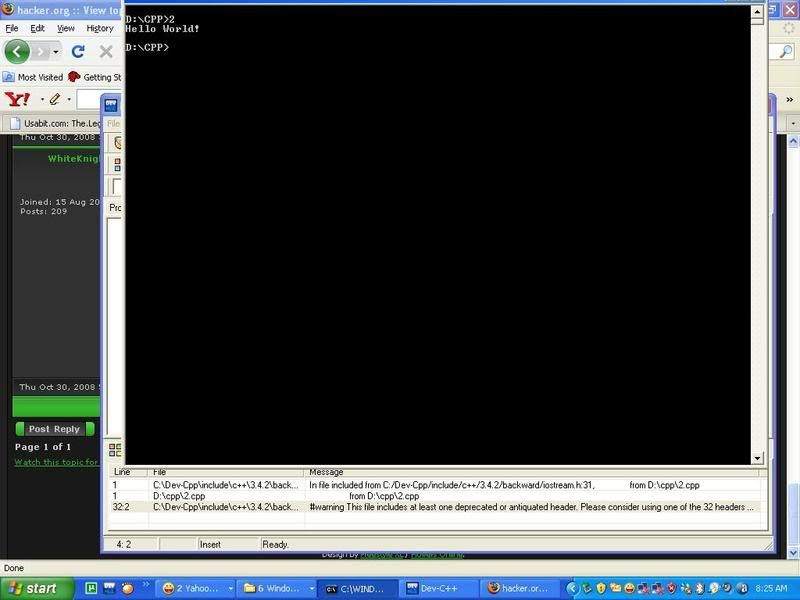
what is this is it an error?
32:2 C:\Dev-Cpp\include\c++\3.4.2\backward\backward_warning.h #warning This file includes at least one deprecated or antiquated header. Please consider using one of the 32 headers found in section 17.4.1.2 of the C++ standard. Examples include substituting the <X> header for the <X.h> header for C++ includes, or <iostream> instead of the deprecated header <iostream.h>. To disable this warning use -Wno-deprecated.
Posted: Fri Oct 31, 2008 2:19 am
by WINPINPH1
the first one run smoothly using cmd.
but my next sample program does not work it only save as .cpp not exe how to run here linker to convert it to exe?
#include <iostream.h>
int main ()
{
int x = 5 ;
int y = 7 ;
cout "\n";
cout << x + Y << " " << x * y ;
cout "\n";
return 0;
}
in the compile log there are 4 errors
D:\cpp\6.cpp:7: error: `Y' undeclared (first use this function)
D:\cpp\6.cpp:7: error: (Each undeclared identifier is reported only once for each function it appears in.)
D:\cpp\6.cpp:8: error: expected `;' before string constant
Execution terminated
what does it mean?
Posted: Fri Oct 31, 2008 3:55 am
by WhiteKnight
WINPINPH1 wrote:the first one run smoothly using cmd.
but my next sample program does not work it only save as .cpp not exe how to run here linker to convert it to exe?
#include <iostream.h>
int main ()
{
int x = 5 ;
int y = 7 ;
cout "\n";
cout << x + Y << " " << x * y ;
cout "\n";
return 0;
}
in the compile log there are 4 errors
D:\cpp\6.cpp:7: error: `Y' undeclared (first use this function)
D:\cpp\6.cpp:7: error: (Each undeclared identifier is reported only once for each function it appears in.)
D:\cpp\6.cpp:8: error: expected `;' before string constant
Execution terminated
what does it mean?
Be careful, because it is case sensitive and got to watch out for that. When using cout method you always have to have << on each string variables or values. Cin is almost the opposite that record user input and insert into a value, but you have to have the brackets pointing at the variable. Get what I am saying?
I fixed the code in the same environment as you were in.
Code: Select all
#include <iostream.h>
int main ()
{
int x = 5 ;
int y = 7 ;
cout << "\n";
cout << x + y << " " << x * y ;
cout << "\n";
cin >> x;
return 0;
}