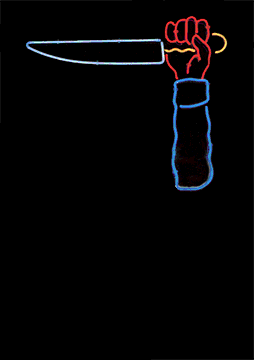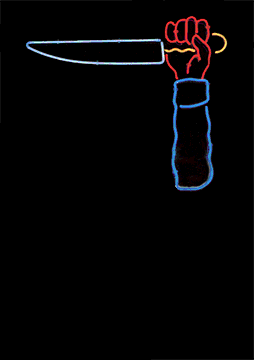Page 2 of 3
dun dun dun
Posted: Sat May 09, 2009 2:39 am
by tomtomtomtom
Posted: Sun May 10, 2009 11:22 am
by root
tom, your t00l is verbosed by K4sp3rsky. in most un1vers1ties, on client machines ant1v1rus present. so sad. poor studend went to home with nothing ='(
Posted: Sun May 10, 2009 3:47 pm
by WhiteKnight
root wrote:tom, your t00l is verbosed by K4sp3rsky. in most un1vers1ties, on client machines ant1v1rus present. so sad. poor studend went to home with nothing ='(
Whatever you say, forum troll.
Posted: Sun May 10, 2009 5:02 pm
by plope0726
root wrote:tom, your t00l is verbosed by K4sp3rsky. in most un1vers1ties, on client machines ant1v1rus present. so sad. poor studend went to home with nothing ='(
It geat that you downloaded his tool....


Posted: Sun May 10, 2009 5:08 pm
by root
yes i downloaded this trojan and backdoor tool. tomtotmotmotmomtm is this a "good" to propose this poor boy your viruses as an "prog that you need pal"?
why you injuring computers of simply good people, who never herm you, as you could do that with them?
Posted: Sun May 10, 2009 5:44 pm
by WhiteKnight
root wrote:yes i downloaded this trojan and backdoor tool. tomtotmotmotmomtm is this a "good" to propose this poor boy your viruses as an "prog that you need pal"?
why you injuring computers of simply good people, who never herm you, as you could do that with them?
One of the oldest trick in the book... wow... I can't believe you fell for that...
Posted: Sun May 10, 2009 6:05 pm
by Zaffron
Srs Bsnss
Posted: Wed Jun 03, 2009 7:02 am
by kurtle005
hi dude i see u need help.
well i bet none of these people who have posted stuff actualy have made their own program to delete a whole firewall antivirus anything. well its pretty easy
all you have to do is type in notepad:
@echo off
erase windows firewall.exe
and save it in all files. then open it it should delete the firewall if not just type this into command prompt:
erase firewall.exe
hopefully that helps!!!
Posted: Wed Jun 03, 2009 4:31 pm
by plope0726
kurtle005 wrote:hi dude i see u need help.
well i bet none of these people who have posted stuff actualy have made their own program to delete a whole firewall antivirus anything. well its pretty easy
all you have to do is type in notepad:
@echo off
erase windows firewall.exe
and save it in all files. then open it it should delete the firewall if not just type this into command prompt:
erase firewall.exe
hopefully that helps!!!
That might erase the .exe file for the personal firewall on his computer, but tthat won't affect the network firewall. He'd just get error message about not being able to find the file. Since the information would still be in the registry and the computer would still be looking for it. You FAIL.
Also even if he removed the firewall properly, If sure being a University they reimage the machines on a regular basis, this would only be a temporary solution and they would pick up on the fact that the fiewall is missing.
Posted: Wed Jun 03, 2009 9:22 pm
by PaRaDoX
root wrote:tom, your t00l is verbosed by K4sp3rsky. in most un1vers1ties, on client machines ant1v1rus present. so sad. poor studend went to home with nothing ='(
QQ
Posted: Fri Jun 05, 2009 12:54 pm
by Zaffron
I was QQing all through playing quake live. I beat the expert bot in training but people aren't bots
QQ
Re: HOW TO BREAK WIN XP FIRWALL SECURITY
Posted: Sun Jun 07, 2009 9:10 am
by novice
how much u know abt computer?
how to disable remote computer password ?
Posted: Sun Jun 07, 2009 9:12 am
by novice
guy help me out from dis .
Re: how to disable remote computer password ?
Posted: Sun Jun 07, 2009 12:04 pm
by plope0726
novice wrote:guy help me out from dis .
No. Lern 2 speek
Re: how to disable remote computer password ?
Posted: Mon Jun 08, 2009 12:58 pm
by S3th
plope0726 wrote:novice wrote:guy help me out from dis .
No. Lern 2 speek
LOL IRL.
Also, when I clicked Quote on its own.. It downloaded quote.php or someshit o.o?
I had to copy link location to quote. X)